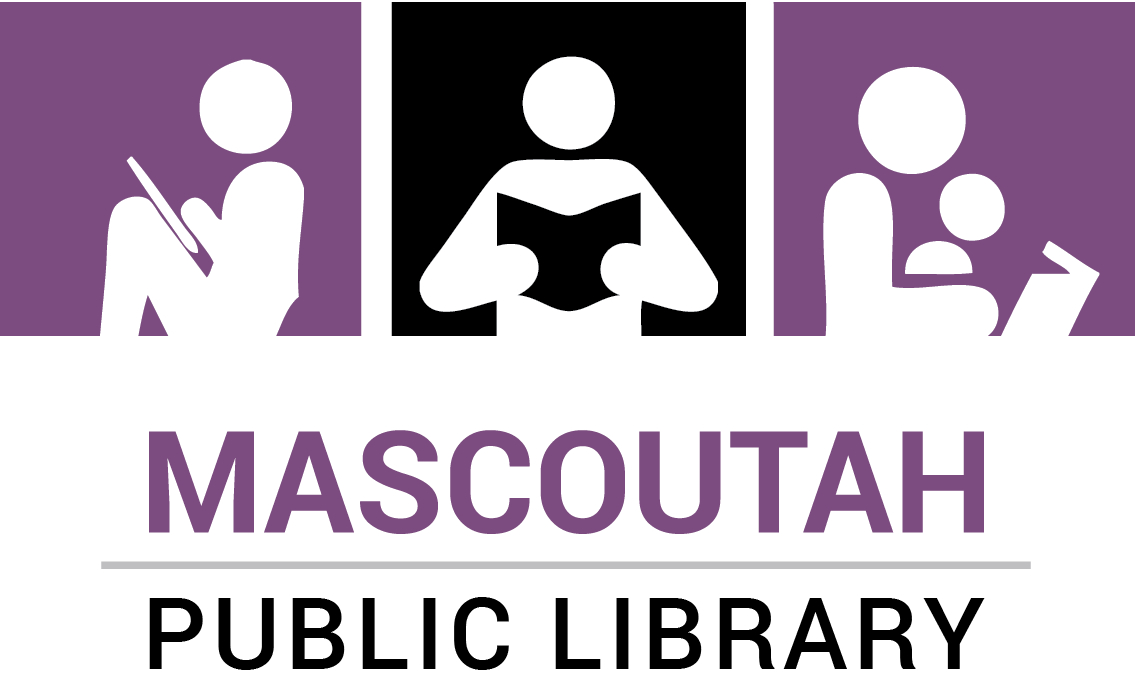Libby from OverDrive
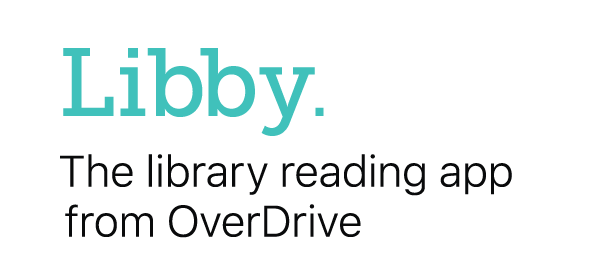
Borrow ebooks, audiobooks, and magazines to read on your phone or tablet using the Libby app by OverDrive. You can even send and read your borrowed ebooks to your Kindle ereader (U.S. only)! It’s free and easy to get started. Learn more at overdrive.com/apps/libby/.
Download the Libby App:
- For iOS (iPhone/iPad): Open the App Store on your device, search for Libby, and tap Get to download the app.
- For Android: Open the Google Play Store on your device, search for Libby, and tap Install to download the app.
Open the Libby App:
- Once the app is installed, tap Open to launch it.
Find Your Library:
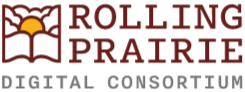
- In the Libby app, tap Find My Library.
- You will be prompted to search for your library. Type Rolling Prairie Digital Consortium into the search bar.
- Select Rolling Prairie Digital Consortium from the search results.
Choose Your Library:
- After selecting the Rolling Prairie Digital Consortium, you will see a list of libraries.
- Tap on Mascoutah Public Library.
Sign In to Your Library Account:
- Tap Sign in with My Card.
- Enter your library barcode number and 4-digit PIN when prompted.
- Tap Sign In.
Start Borrowing:
- Once signed in, you can browse the collection of eBooks and audiobooks.
- To borrow an item, simply tap on the title you’re interested in and follow the prompts to borrow it.